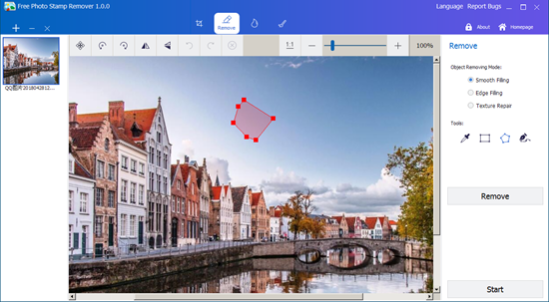Free Image Watermark Remover 9.2.12
Free Version
Publisher Description
Ever wanted to remove something from a photo? Now you can. Free Photo Stamp Remover can make objects disappear as if they were never there. Make fun pictures, remove unwanted people, remove unsightly pimples, clean up the perfect shot..
Remove Watermark from Photo
Best Watermark Remover
Batch Processing Watermaks
Batch Processing Photos
Read Almost All Photo Files
Export to Original Photo Formats
Add Text Watermark to Photo
Add Image Watermark to Photo
Add Shape Watermark to Photo
More Editing Funtions
Free Photo Stamp Remover quickly deletes unwanted objects such as logo, text, data stamp, watermark, acnes, people... and instantly fix the images automatically as if they were never there. Get the magical images done in seconds-to-minutes instead of minutes-to-hours. People all over the world use Free Photo Stamp Remover every day to beautify their photos. It targets to be a simple yet effective photo healing app for all users. Try it out today to be more creativity!
About Free Image Watermark Remover
Free Image Watermark Remover is a free software published in the Editors list of programs, part of Graphic Apps.
This Editors program is available in English. It was last updated on 22 April, 2024. Free Image Watermark Remover is compatible with the following operating systems: Windows.
The company that develops Free Image Watermark Remover is GiliSoft International LLC.. The latest version released by its developer is 9.2.12. This version was rated by 1 users of our site and has an average rating of 3.0.
The download we have available for Free Image Watermark Remover has a file size of . Just click the green Download button above to start the downloading process. The program is listed on our website since 2024-04-08 and was downloaded 414 times. We have already checked if the download link is safe, however for your own protection we recommend that you scan the downloaded software with your antivirus. Your antivirus may detect the Free Image Watermark Remover as malware if the download link is broken.
How to install Free Image Watermark Remover on your Windows device:
- Click on the Download button on our website. This will start the download from the website of the developer.
- Once the Free Image Watermark Remover is downloaded click on it to start the setup process (assuming you are on a desktop computer).
- When the installation is finished you should be able to see and run the program.